Welcome to the Project Section!
Here is my collection of diverse and interesting projects that showcase my expertise and creativity in various technologies. I have put my heart and soul into creating these projects using the latest technologies including HTML, CSS, JavaScript, Android, Swift and ASP.NET.
Each project presents a unique challenge and is a testament to my commitment to innovation and excellence.ASP.NET
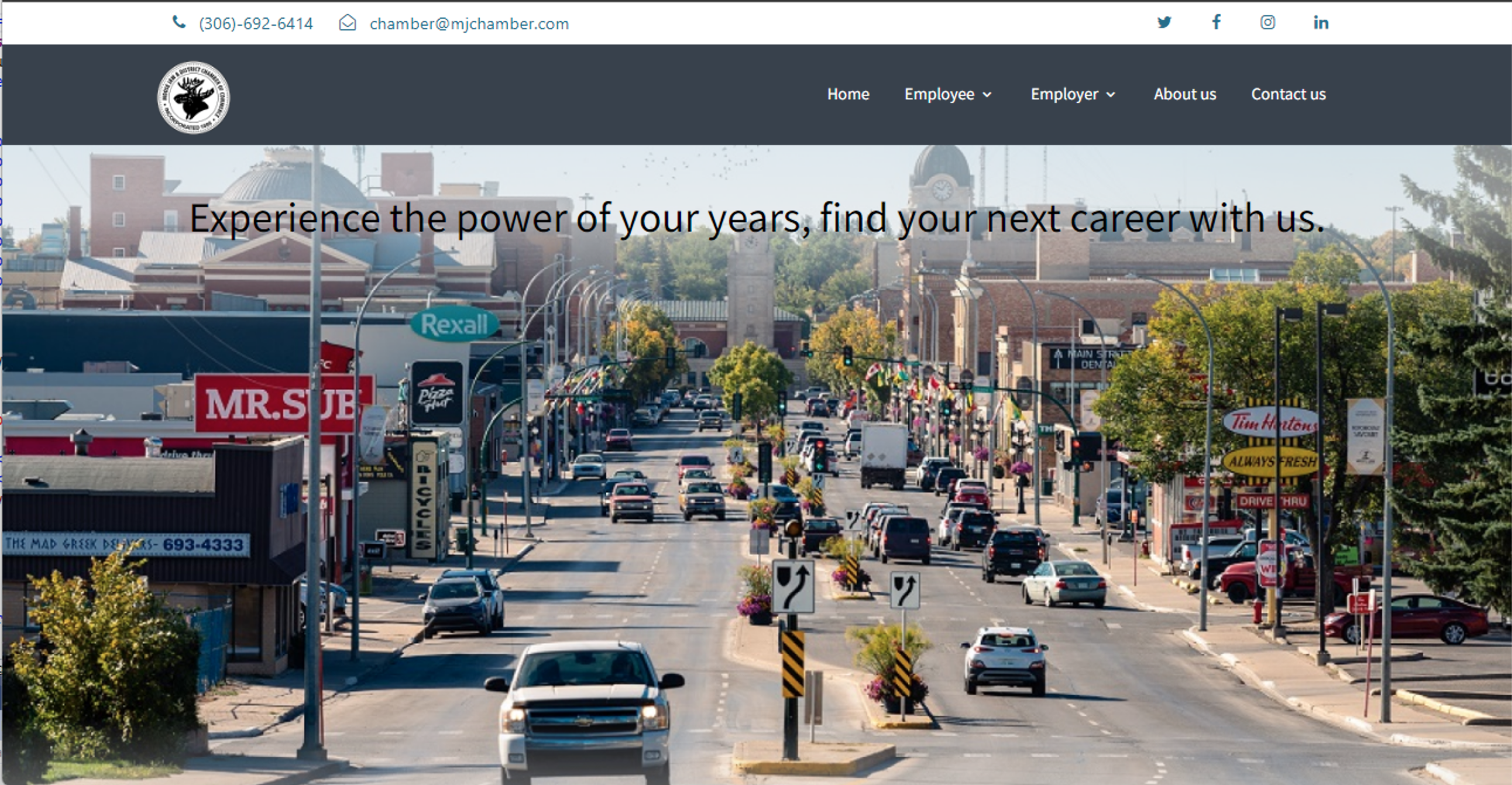
A job-search website for retirees.
Here is my final capstone project with a team of 5 members, where I had the role of a Project Manager and a front-end developer. We followed a basic Software Development Life Cycle (SDLC) process to develop a job-searching website for retirees, in collaboration with Moose Jaw & District Chamber of Commerce.
The project went through the following stages:
Requirements Gathering: During this stage, we collected all the necessary requirements from the Chamber of Commerce. This involved conducting interviews, workshops, and surveys to define the project's scope.
Initiating: The initiating phase involved creating a roadmap for the project. We defined the project scope, design document, and project charter, and determined the overall project strategy.
Planning: In the planning phase, we developed the technical specifications and architectural design of the software. This included defining the database structure, user interfaces, and system components. We also documented and created diagrams to track all the tasks, such as the Work Breakdown Structure (WBS), Time estimation, Gantt chart, and Kanban boards.
Execution-Implementation (Coding): In this phase, we started coding and programming the software. We used the ASP.NET 6 framework to create the website for retirees and established a connection to the SQL Server database.
Execution-Testing: The software underwent thorough testing to identify and rectify any defects or issues. We conducted several tests, including one on our localhost and another after deploying on the server. During testing, we encountered some CSS problems on the website.
Execution-Deployment: After successful testing, the plan was to make the website accessible to all users. However, we faced issues with the server. The school server did not meet the requirements for widespread deployment and needed updating. As a result, we deployed the website locally for testing purposes.
Maintenance: Once the software was deployed, it entered the maintenance phase. During this phase, we performed updates, bug fixes, and enhancements as needed to ensure its continued functionality and reliability.
Overall, this capstone project provided us with valuable experience in real-world software development, teamwork, and project management. At the end of our project, we presented our Website to Saskatchewan Advanced Education Minister Honourable Gordon Wyant, K.C. am confident that the job-searching website for retirees will serve its purpose effectively and make a positive impact on the Moose Jaw & District Chamber of Commerce and its users. I am grateful for the opportunity to have been part of this project and to have worked with such a dedicated and talented team.
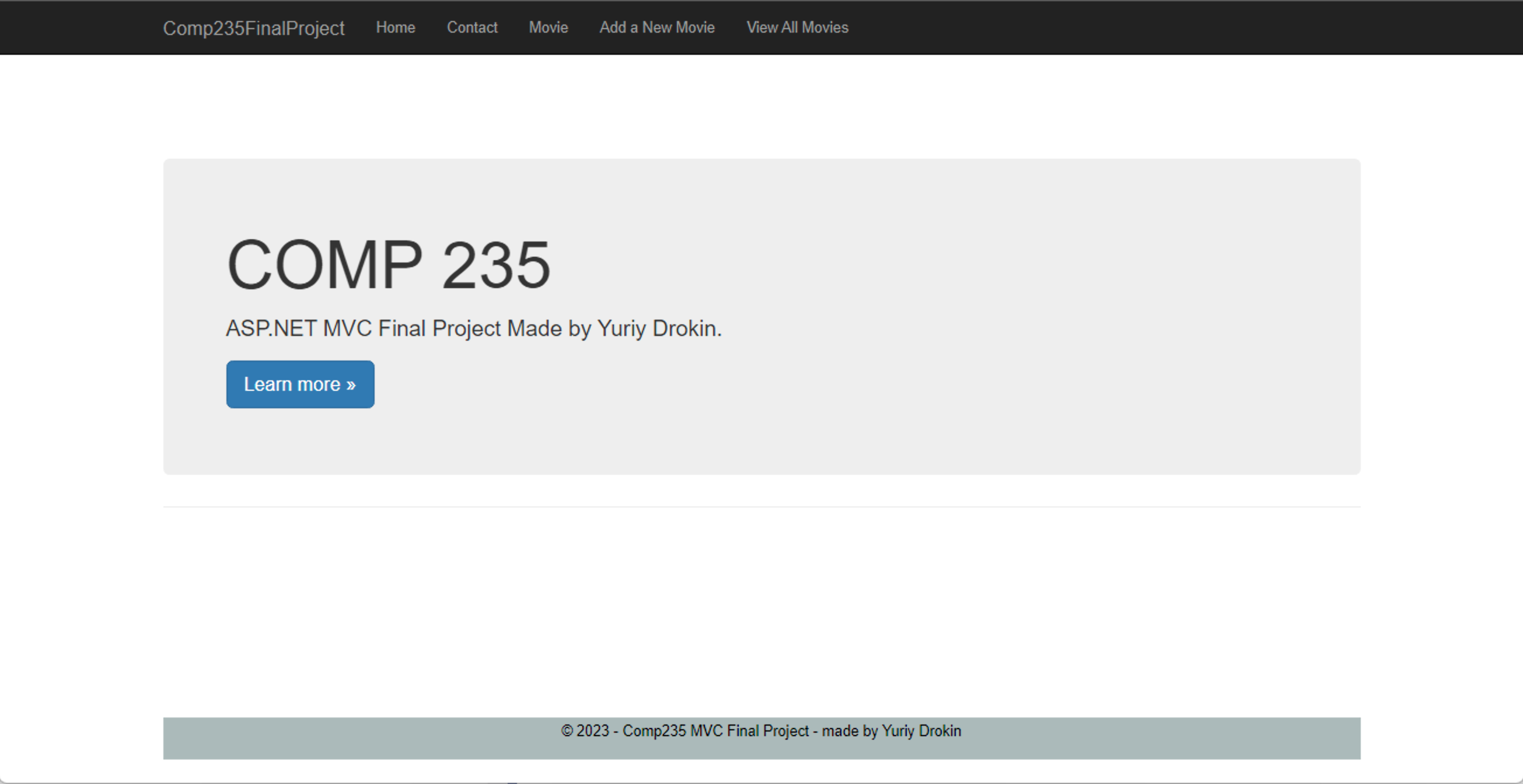
ASP.NET MVC
ASP.NET MVC School Final Project
The creation of a basic MVC application involves adding a new view, a controller action, action links, and the Model-View-Controller structure. This also entails creating data access objects (DAOs), establishing a connection between the DAO and the database, and submitting data from a view. Additionally, it includes handling collections, passing data between views, and enabling updates wherever the models and DAOs permit editing and updating.
HTML CSS Javacript

Portfolio Website using Pure HTML CSS JavaScript
This website application has been developed using HTML, CSS, and JavaScript. It features a single homepage divided into four distinct sections: "About Me," "Projects," "Services," and "Contact."
The "About Me" section welcomes visitors with animated letters that introduce and highlight my skills and capabilities. It provides an insight into what I can offer.
In the "Projects" section, there are two types of images presented. Clicking on an image reveals both a smaller and a larger resolution version, allowing users to explore project details more closely.
The "Services" section showcases the coding languages I am proficient in, presented through animated lines with engaging slide effects. This interactive presentation helps users understand the range of services I provide.
The "Contact" section is designed with an animated contact form. As users input information, the form responds with dynamic animations. Please note that the contact form is still under construction and might not be functional at the moment.
The website incorporates background animations that respond to cursor movements, enhancing the visual experience. Additionally, an animated slideshow featuring social media links adds a dynamic touch.
While the website is designed to be responsive, there seems to be an issue preventing full responsiveness on iPhone devices. Efforts are ongoing to identify and resolve this compatibility concern.
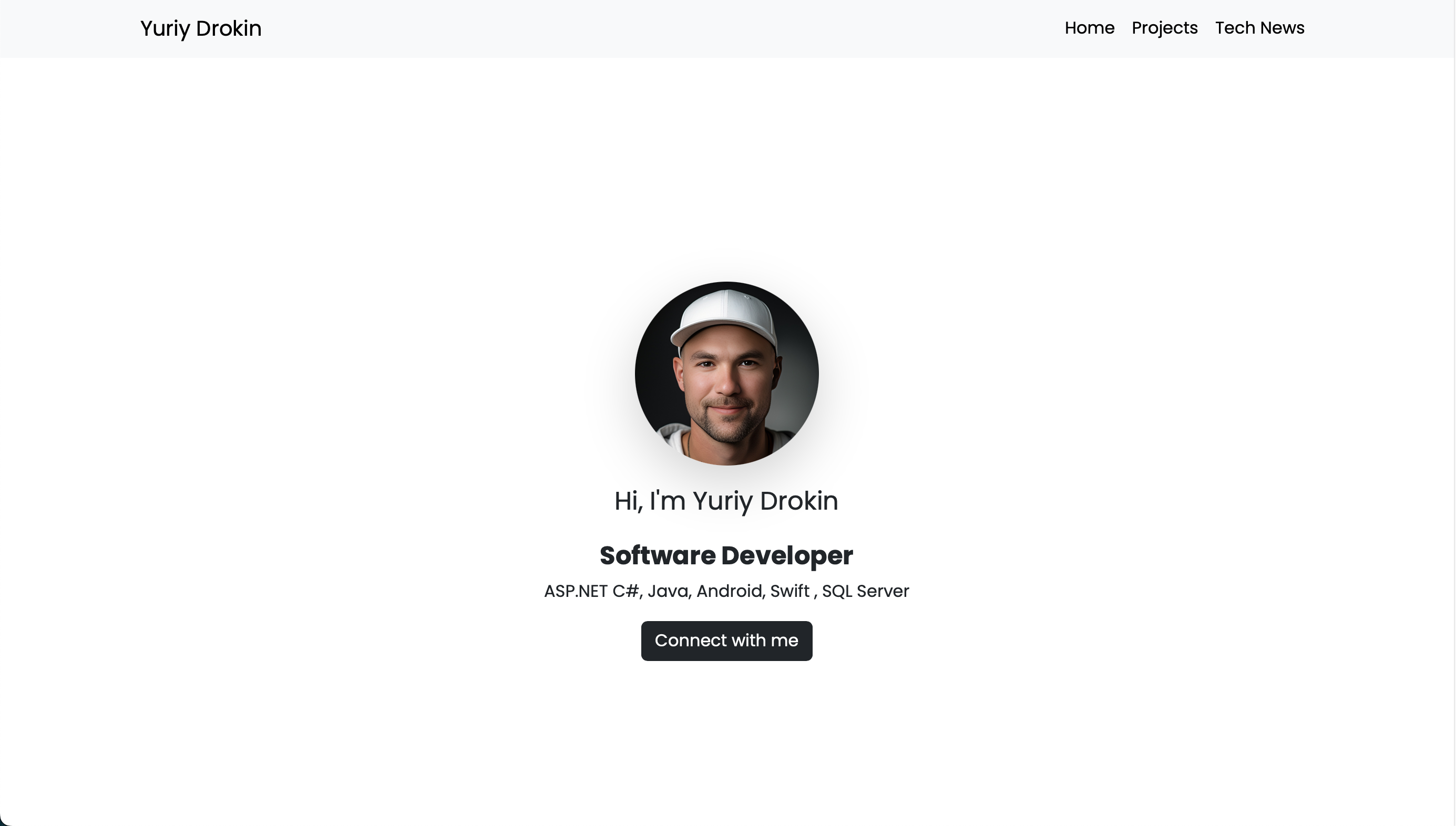
Portfolio Website using HTML CSS Bootstrap 5
The website consists of two pages.
The first page serves as the home page, where visitors can find information about me as the author. Additionally, I've included a link to a tech news source on this page.
The second page is dedicated to displaying all of my projects. Some of these projects are hosted directly on the website, while others are linked to my YouTube channel, complete with video descriptions. Furthermore, I've provided links to the corresponding GitHub repositories for each project.
I've constructed the website using basic coding techniques, utilizing HTML, CSS, and Bootstrap 5. If you have any further questions or would like to explore my portfolio, please feel free to navigate the site.
Android
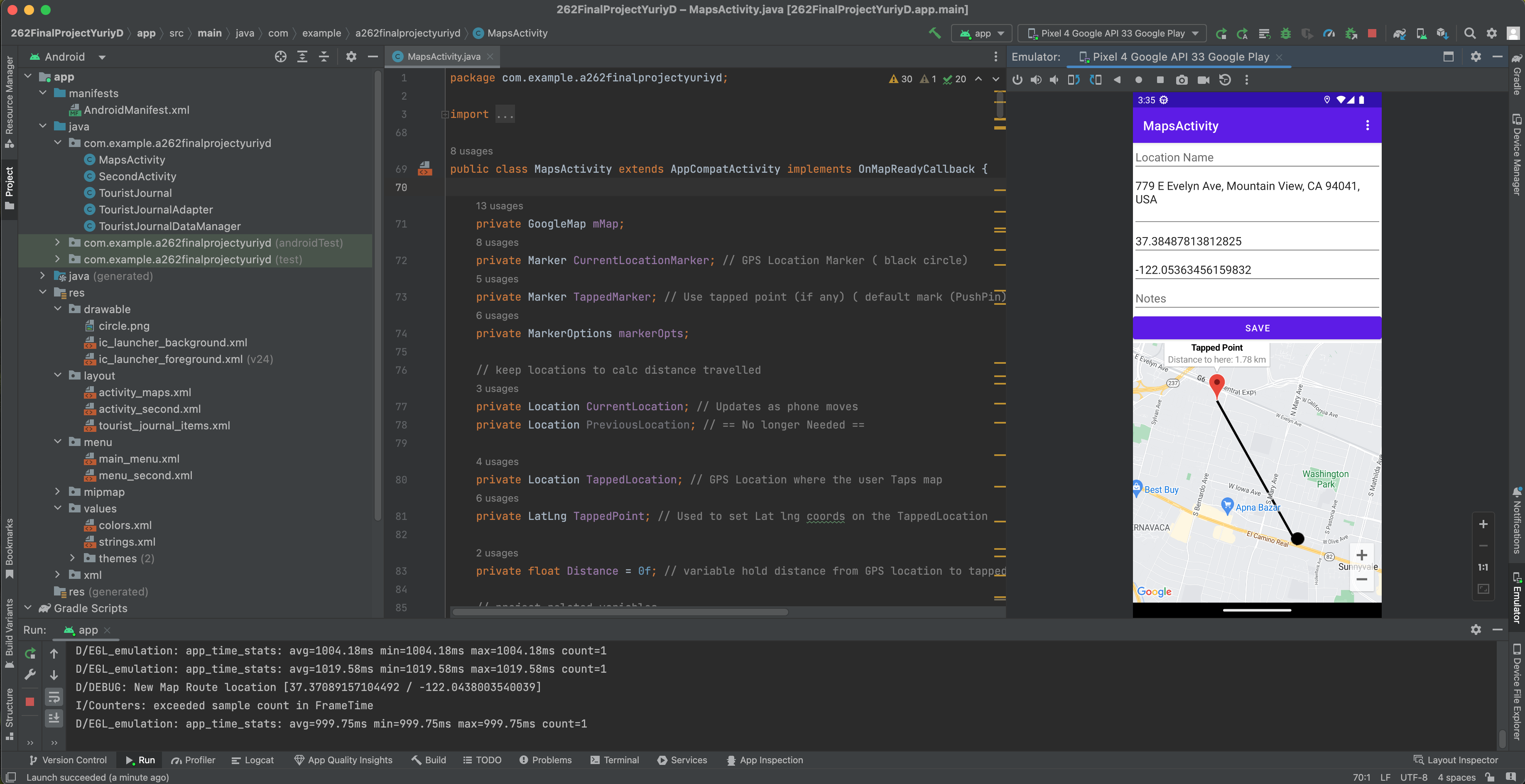
Google Map Tourist Journal App
This Android application is built upon the foundation of Google Maps Activity, utilizing an existing API Key. Its primary functionality lies in responding to the actions of a Tourist or User. When the user taps on the map, the application showcases the corresponding location by placing a marker on it. This marker is labeled with a succinct address format. Simultaneously, the app populates the relevant EditText boxes at the top with the displayed address and its corresponding latitude and longitude coordinates.
For data storage, the application efficiently employs an SQLite database. This database serves as a repository for journal data, facilitating seamless record keeping within the app.
A significant feature of this application is its interactive map. Upon a user's tap, the map strategically places a marker on the selected point. This marker is enriched with the address of the location, obtained through the map API's geocoder functionality. Furthermore, the app automatically populates the form fields at the top with a concise, single-line address, alongside the latitude and longitude coordinates of the tapped location.
The application goes beyond the basics by offering additional features. Users have the ability to save records, access a comprehensive list of all records, and even delete all records. The menus within the app provide a user-friendly means of navigating between different activities, enhancing the overall user experience.
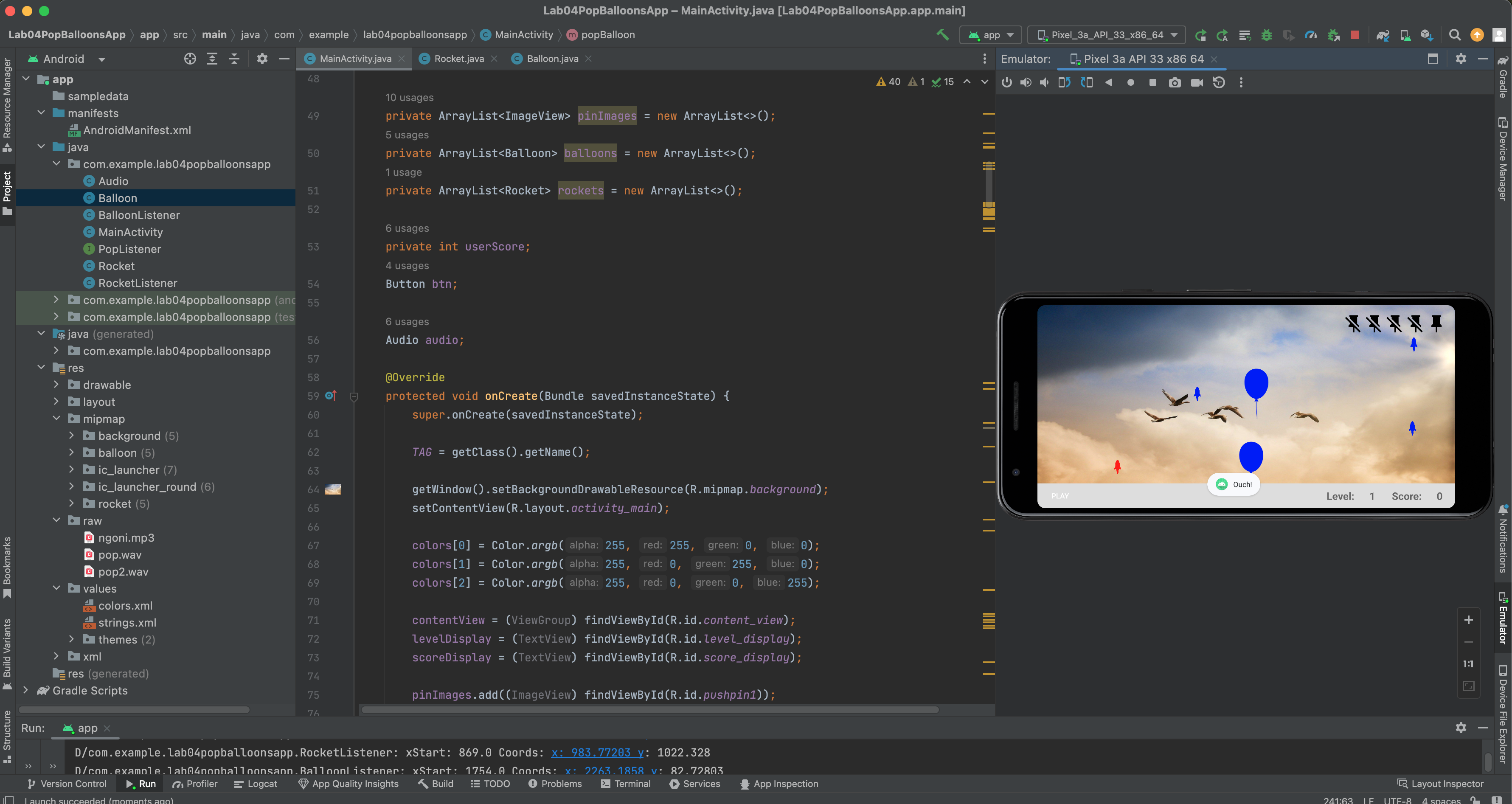
Balloon Popper Game
Balloons float from the bottom of the screen, rising to the top. The players’ goal is to pop as many balloons as they can before the balloons reach the top of the screen. If a balloon reaches the top without being popped, that will be a point against the user. The player will have five lives (pins, in this case); each time the player misses a balloon, they lose a pin. When the pins run out, it’s game over.
Extra Rocket added to the game
Java
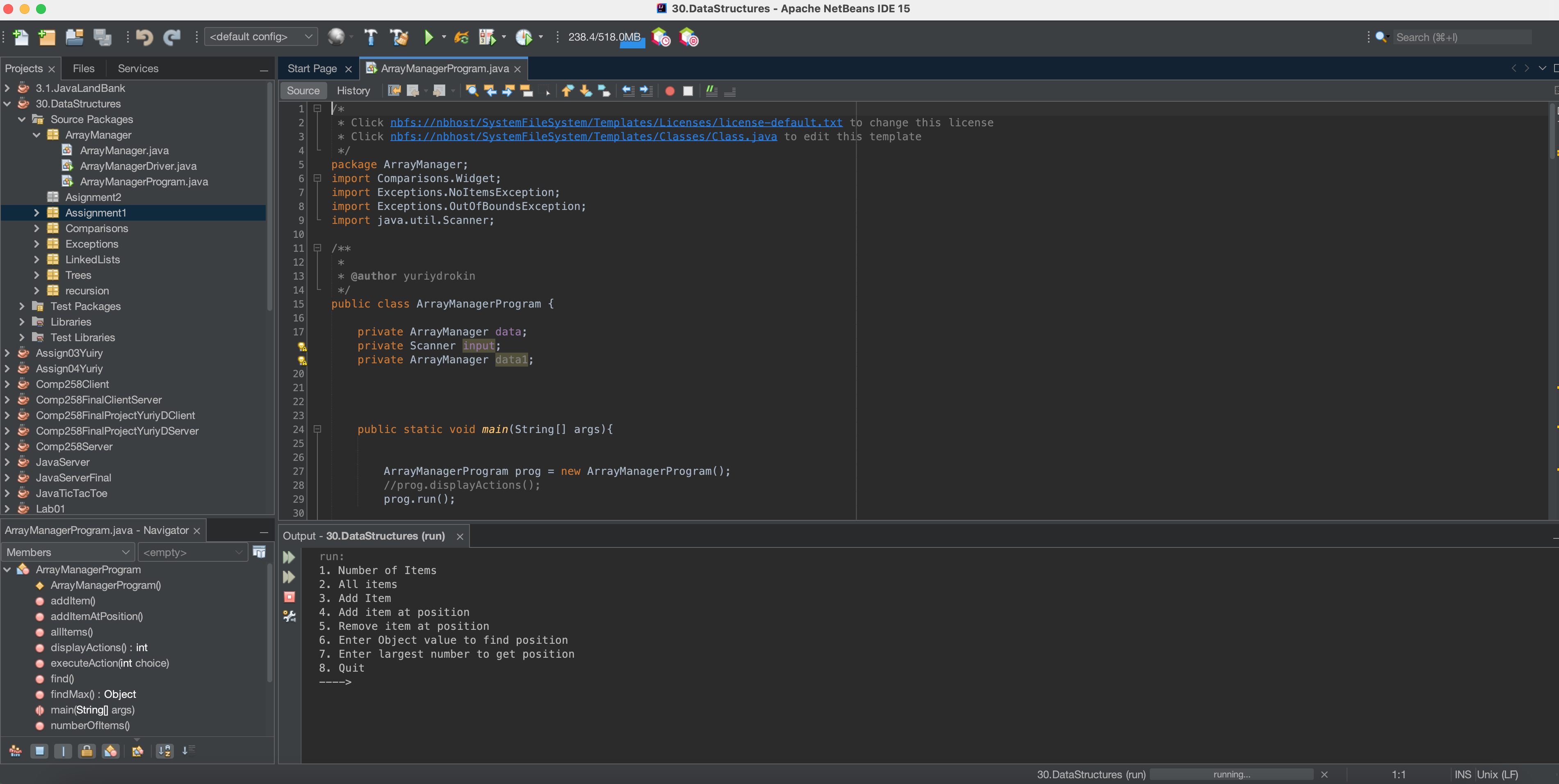
Array Management
The Array Management Application is designed for Java and facilitates the efficient handling of arrays. The application features a user-friendly menu offering ten distinct options:
1. Display the count of items in the array.
2. Show all numbers present in the array.
3. Add a new item to the array.
4. Insert a new item at a specific position within the array.
5. Remove an item at a particular position from the array.
6. Eliminate a range of items from the array.
7. Calculate the number of occurrences of a specific item.
8. Convert the array to a LinkedList.
9. Remove duplicate items from the array.
10. Exit the application.
Swift
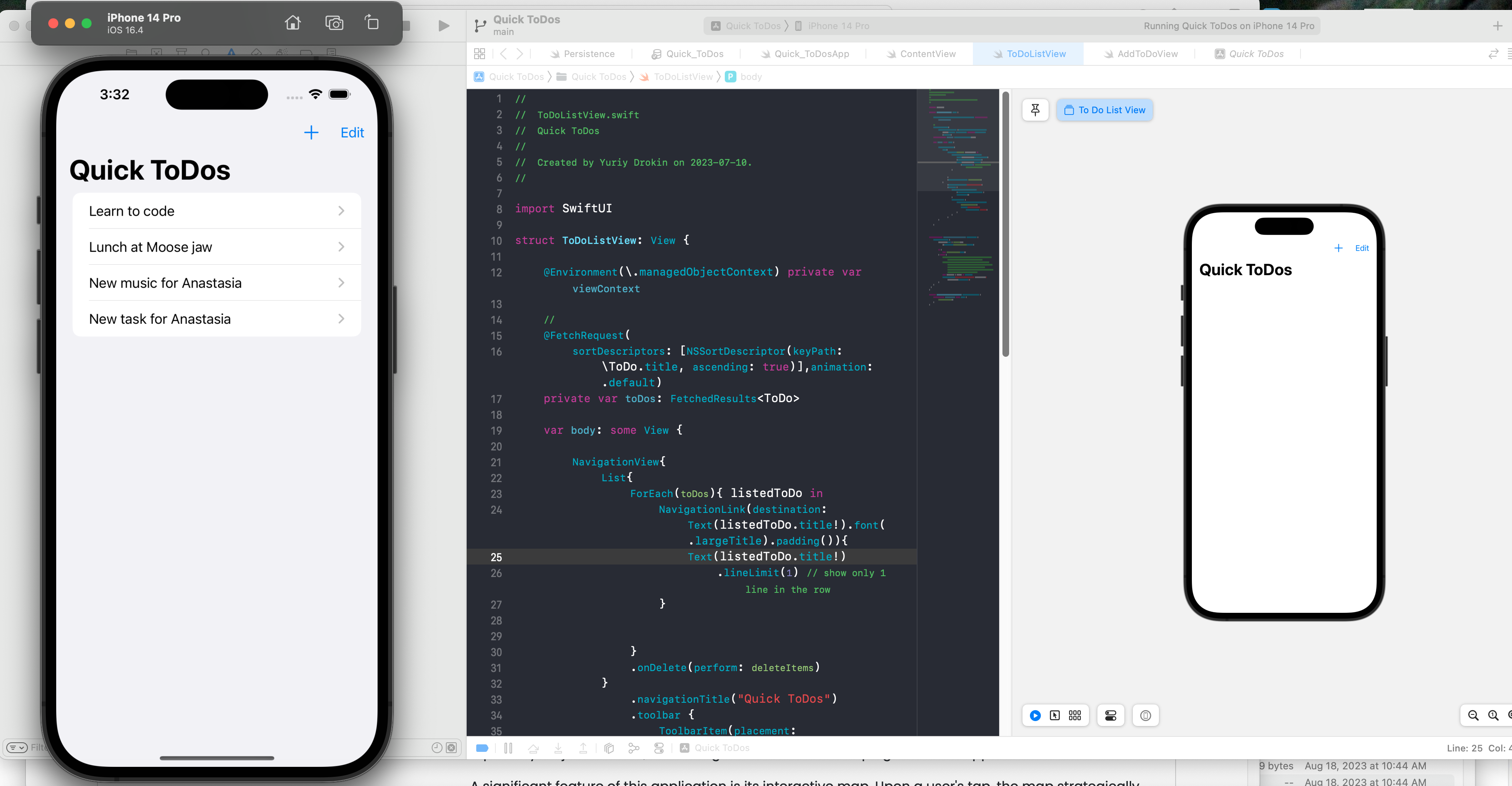
Quick To Do App
The Simple To-Do Application serves the purpose of task management by allowing users to save tasks.
This app enables users to add, edit, and delete tasks. All tasks are stored within the app's core data.
However, it's important to note that the application currently offers limited features and is still under construction.